Choosing the right game engine is one of the most critical decisions for any game developer. Whether you’re a hobbyist, indie developer, or working on a Unity vs Unreal: Which Game Engine is Better for 2D & 3D Games?, the choice between Unity and Unreal Engine can significantly affect your development workflow, performance, and overall game quality. Both engines are highly capable, but each has strengths and weaknesses depending on the type of game you want to create, your team size, and your target platform. In this guide, we’ll explore the differences between Unity and Unreal Engine in detail, helping you make an informed choice for both 2D and 3D game development.
Unity Overview
Unity is one of the most widely used game engines in the world. Since its launch in 2005, it has grown into a versatile engine capable of supporting 2D, 3D, VR/AR, mobile, PC, console, and web-based games. Its flexibility, ease of learning, and strong community support make it particularly popular among indie developers and small studios.
Key Strengths of Unity
2D Game Development:
Unity provides a fully-featured 2D engine. Tools like sprite management, 2D physics, tilemaps, and built-in animation systems make it straightforward to develop side-scrollers, puzzle games, platformers, and mobile 2D titles.
Cross-Platform Support:
Unity supports more than 25 platforms, including Android, iOS, Windows, Mac, Linux, consoles, and WebGL. This makes it easier for developers to port their games to multiple platforms with minimal changes.
Asset Store:
The Unity Asset Store is a massive marketplace for game assets, scripts, and tools. Beginners can save significant development time by purchasing ready-made assets or learning from prebuilt templates.
Ease of Learning:
Unity uses C# for scripting, which is widely regarded as beginner-friendly compared to C++ used in Unreal Engine. Extensive tutorials, forums, and documentation make it accessible for developers at any skill level.
Limitations of Unity
High-End Graphics: While Unity is capable of delivering stunning visuals, achieving AAA-quality graphics often requires additional optimization and third-party plugins.
Performance in Complex 3D Projects: Large 3D worlds with complex physics or AI can sometimes require additional performance tweaks and optimization to run smoothly.
Unreal Engine Overview
Unreal Engine, developed by Epic Games, is renowned for its graphical fidelity, advanced tools, and AAA-quality capabilities. Since its release in 1998 (and Unreal Engine 4 in 2014), it has become the industry standard for high-end 3D games, virtual production, and cinematic experiences.
Key Strengths of Unreal Engine
3D Game Development:
Unreal Engine excels in creating realistic 3D environments. Its physically-based rendering (PBR) pipeline, advanced shaders, and post-processing tools allow developers to produce photorealistic visuals with minimal effort.
Blueprint Visual Scripting:
Unreal’s Blueprint system enables developers to create game logic without coding. Beginners or designers can prototype gameplay quickly, making it easier to experiment and iterate.
High-End Performance:
Unreal is optimized for large-scale projects and AAA games. Its rendering engine can handle complex 3D scenes with high-fidelity lighting, particle effects, and physics.
Marketplace and Free Assets:
Unreal provides free starter assets, templates, and marketplace content, which can accelerate development.
Limitations of Unreal Engine
2D Game Support: Unreal is primarily optimized for 3D games. Developing 2D sprite-based games can be cumbersome compared to Unity.
Steeper Learning Curve: Unreal uses C++ for coding, which can be challenging for beginners. The engine itself is more complex, requiring time to master its features.
Unity vs Unreal for 2D Games
If you’re focusing on 2D games, Unity is the clear winner. Its dedicated 2D tools, intuitive interface, and robust animation systems make it easy to develop side-scrollers, puzzle games, match-3 games, and other 2D titles. Unreal Engine can technically handle 2D games through Paper2D, but it is not as feature-rich or user-friendly for 2D development.
Examples of Popular 2D Unity Games:
- Hollow Knight
- Cuphead
- Among Us
Unity also offers better mobile optimization for 2D games, which is critical for indie developers targeting Android and iOS devices.
Unity vs Unreal for 3D Games
For 3D games, both engines are strong, but their advantages differ:
Unreal Engine:
- Ideal for AAA-quality visuals.
- Great for photorealistic open-world games and cinematic experiences.
- Used by studios like Epic Games (Fortnite) and CD Projekt (Cyberpunk 2077 assets).
Unity:
- Flexible for both high-end and mobile 3D games.
- Easier to deploy across multiple platforms.
- Popular among indie studios and mobile game developers.
Examples of 3D Unity Games:
- Monument Valley
- Rust
- Subnautica
Examples of 3D Unreal Games:
- Fortnite
- Gears of War series
- The Matrix Awakens (tech demo)
Other Considerations
Team Size and Skill Level:
-Small indie teams or solo developers may find Unity easier to learn and use.
-Larger studios or teams aiming for AAA-quality graphics may benefit from Unreal’s high-end tools.
Platform Requirements:
-Mobile-first games lean toward Unity due to better mobile optimization.
-High-end PC and console games often lean toward Unreal.
Licensing Costs:
-Unity offers free and paid versions depending on revenue.
-Unreal Engine is free until your game earns $1 million, after which a royalty applies.
Conclusion
Both Unity and Unreal Engine are incredible tools for game development, but the best choice depends on your project type and goals:
Choose Unity if: You’re developing 2D games, mobile games, or want a beginner-friendly engine with wide community support.
Choose Unreal if: You’re focused on AAA-quality 3D games, realistic graphics, or high-end PC/console titles.
Ultimately, understanding the strengths and limitations of each engine allows developers to make informed decisions, saving time, effort, and resources. Many successful developers even use both engines depending on the project requirements, proving that knowing the tools is more important than favoring one over the other.
Whether you’re a beginner starting your first 2D project or a professional aiming for photorealistic 3D worlds, Unity and Unreal both offer incredible capabilities to bring your game ideas to life.

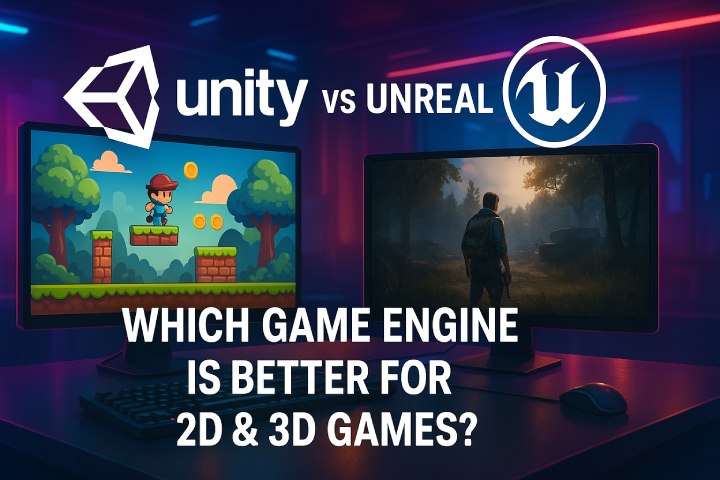
Comments (0)