Unity is one of the most popular game development engines in the world, used by beginners and professionals alike to create games, simulations, and interactive experiences. Installing Unity on your PC is the first step toward bringing your ideas to life. In this guide, we’ll walk you through the process, making it simple even for beginners.
Step 1: Check System Requirements
Before installing Unity, ensure your PC meets the minimum system requirements:
-Operating System: Windows 10 or later
-Processor: Intel Core i5 or AMD equivalent
-RAM: 8 GB minimum
-Graphics: DirectX 11 compatible GPU
-Disk Space: At least 15 GB free
Having a PC that meets these requirements will ensure smooth performance during development.
Step 2: Download Unity Hub
Unity Hub is the official launcher for Unity, allowing you to manage multiple versions of the engine and your projects in one place.
- Visit the official Unity website: https://unity.com/
- Navigate to the Download section.
- Click on Download Unity Hub and save the installer.
- Step 3: Install Unity Hub
- Open the downloaded installer.
- Follow the on-screen instructions to complete the installation.
- Once installed, launch Unity Hub.
Step 4: Sign In or Create a Unity Account
Unity requires an account to manage licenses and projects.
- Open Unity Hub and click Sign In.
- If you don’t have an account, select Create Account and follow the steps.
- Step 5: Install Unity Editor
- Inside Unity Hub, go to the Installs tab.
- Click Add Editor and select the Unity version you want to install.
- Choose additional modules (like Android Build Support or WebGL) depending on your project needs.
- Click Install and wait for the process to finish.
Step 6: Create Your First Project
- Go to the Projects tab in Unity Hub.
- Click New Project and choose a template (2D, 3D, or URP).
- Name your project and select a location on your PC.
- Click Create Project, and Unity Editor will open your new project.
Tips for Beginners:
Keep Unity Hub updated for access to the latest features.
Start with small projects to learn the basics.
Explore Unity’s tutorials and documentation to improve your skills.
By following these steps, you’ll have Unity installed on your PC and be ready to start your game development journey. With patience and practice, you’ll soon be creating immersive games and interactive experiences.

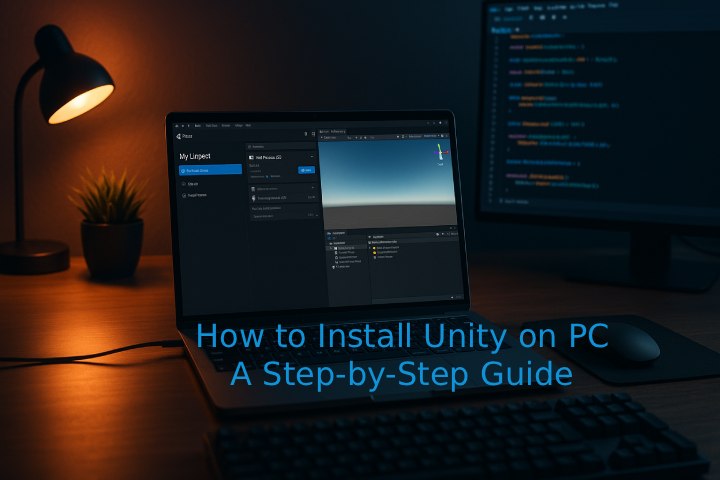
Comments (0)